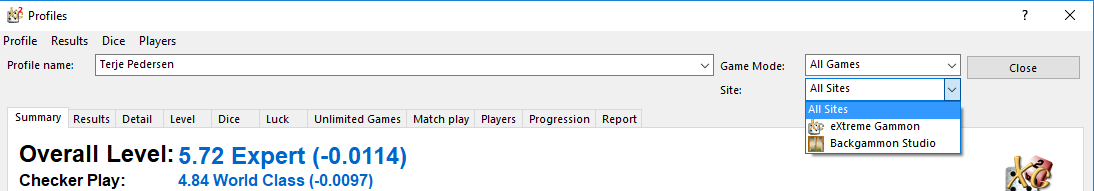Download and extract the 2 files in this zip archive below and place them in where you installed XG:
"C:\Program Files (x86)\eXtreme Gammon 2\”
You will then see Backgammon Studio as a site in the XG import menu.
File: zip archive
Does it fail to download? Check if you have enabled blocking of popups. Right mouseclick and 'Save link as' should also work.
XG after learning about Backgammon Studio Heroes files
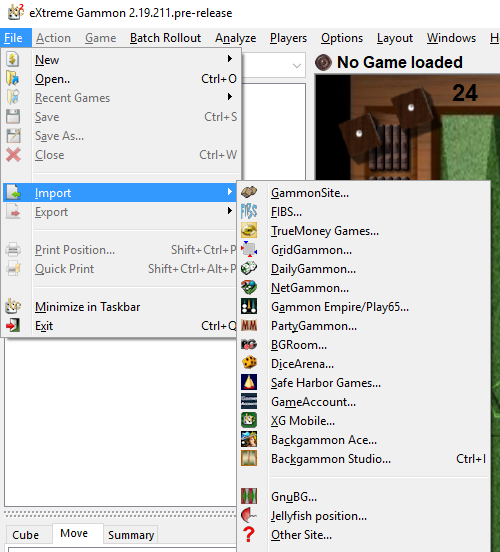
You will now see Backgammon Studio as one of the recognized import sites in the import menu.
You can also drag&drop the match files into the XG window to import a match.
Using Batch import in XG can also be a good idea if you have played a lot of matches.
Statistics from Backgammon Studio is separate
The match files you get after completing matches and analyze by XG will end up as a separate site in XG Profiles also: